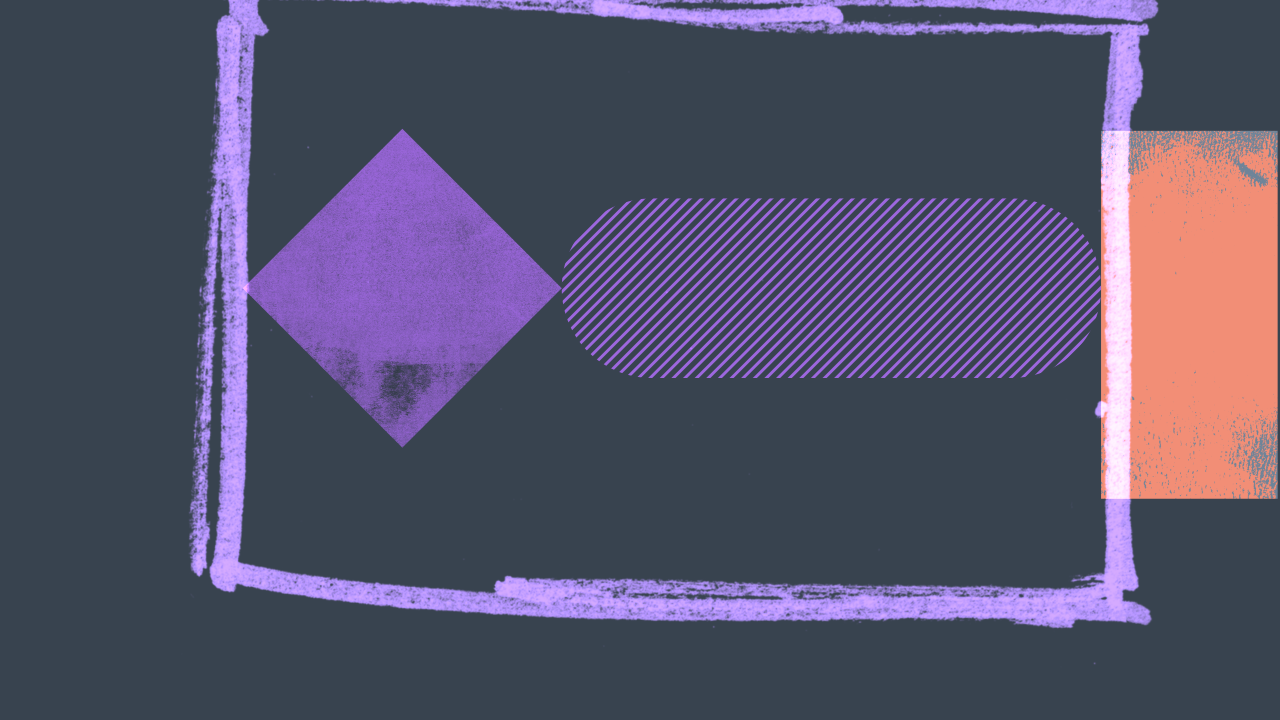How can you enforce password policies across systems and applications?
Learn from the community’s knowledge. Experts are adding insights into this AI-powered collaborative article, and you could too.
This is a new type of article that we started with the help of AI, and experts are taking it forward by sharing their thoughts directly into each section.
If you’d like to contribute, request an invite by liking or reacting to this article. Learn more
— The LinkedIn Team
Password policies are essential for enhancing the security and privacy of your systems and applications. They define the rules and requirements for creating and managing passwords, such as length, complexity, expiration, and history. However, enforcing password policies across different platforms and environments can be challenging, especially if you have multiple users, roles, and access levels. In this article, you will learn how to implement password policies across systems and applications using various methods and tools.
One way to enforce password policies across systems and applications is to use a centralized authentication service, such as LDAP, Active Directory, or SSO. These services allow you to manage user accounts, roles, and permissions from a single source, and apply consistent password rules and standards across all connected resources. For example, you can configure your LDAP server to require passwords to be at least 10 characters long, contain at least one uppercase letter, one lowercase letter, one number, and one special character, and expire every 90 days. Then, you can integrate your systems and applications with the LDAP server using protocols such as Kerberos or SAML, and ensure that they follow the same password policy.
-
Eder Marques
I build top-notch cybersecurity teams through people-centric leadership || Cybersecurity Executive with 20+ years of experience
I believe we should start the conversation by saying that there are better ways to authenticate users. Passwordless processes, including passkeys, provides users with several advantages, including: - strong by default; - users don't have to remember or type anything; - private key never leaves the device; - strong against phishing and adversary-in-the-middle attacks That said, there is a long road to get rid of passwords. Besides centralized authentication, consider following NIST 800-63 guidance. Contrary to popular belief: - No need to rotate passwords every 90 days; - Password length is more important than complexity. Randomized passwords (through are even better. - monitor for common used passwords and block them.
-
Taimur Ijlal
☁️ AWS Security Consultant | 🚀 Cybersecurity Mentor | ✍️ Best-Selling Writer on Cloud and AI Security | 🎓 18K Students @ Udemy
SSO is pretty much the go-to for anyone serious about enforcing password policies in a consistent manner. It is always amazing how many companies can spend millions of dollars on expensive products but not give SSO the time and money it deserves. If your SSO is properly configured .. it forms the foundation for the entire IAM strategy
-
Sylvain Cortes
VP of Strategy @ Hackuity ➡️ Follow me on Linkedin to be updated on Cybersecurity and IAM news 👀
Beyond the directory, it can be useful to ensure that the same password is used in several directories or applications. In this case, you need to intercept the password in the server's RAM (LDAP or AD) BEFORE encrypting it in the directory database when the password is changed, and push it to target repositories: another directory, an application, a database, etc. The result is CSO, not SSO.
Another way to enforce password policies across systems and applications is to use a password manager, such as KeePass, LastPass, or Bitwarden. These tools allow you to store and manage your passwords in a secure vault, and generate strong and unique passwords for each system and application. You can also set up password policies within the password manager, such as minimum length, complexity, and frequency of change, and enforce them for all your passwords. For example, you can set your password manager to generate passwords that are 16 characters long, contain a mix of letters, numbers, and symbols, and change them every 30 days. Then, you can use the password manager to autofill your passwords for each system and application, and avoid using the same or weak passwords.
-
José Lázaro Pinos
VP - Microsoft Consulting | Cybersecurity, AI, SIEM, XDR
Password managers can be a tough topic. Are they helpful? Yes. Do they add an additional layer of security? That's debatable. The only password managers I would recommend are those that don't store your private key, ensuring that only you can decrypt and access your data. There are many options available, but if possible, opt for an open-source one. That's my advice on password managers.
-
Chris Gebhardt
Available CISO. Former LE SWAT Team Leader. Founder of FYR Cyber with experience in CMMC, ISO, SOC, NIST, and many more. Let me help you grow your cybersecurity hygiene.
A cautionary tale here on password managers as that is exactly a recent major breach was tied to. The employee used their own password manager on their personal device. Unbeknowst to them, they had an infostealer on that device. Fast forward to their work day. They were using work assets and opted to sign in to their personal password manager storing their work credentials in the manager. Being a cloud solution, it synced to their personal device at home. InfoStealer got it. Breach commenced remotely using the stolen credentials. Be sure to have controls around staff being able to install extensions and the like in browsers.
-
Jairaj Raman
Product Technical Operations at LinkedIn | IAM Security | DevOps | Release Manager | 4x Azure | ITIL
Enforcing password policies across systems and applications requires a multi-faceted approach to enhance security. Here are some key aspects to consider: MFA : Promote the use of MFA to add an extra layer of security, especially for critical applications and systems. Password Complexity Rules: Define and enforce password complexity rules, such as minimum length, the inclusion of special characters etc. Password Expiration: Set password expiration policies to prompt users to change their passwords at regular intervals. and most importantly, User Education: Educate users about the importance of strong passwords and security best practices.
A third way to enforce password policies across systems and applications is to use scripting and automation tools, such as PowerShell, Ansible, or Chef. These tools allow you to write and execute scripts or commands that can modify or update your passwords across multiple platforms and environments. You can also use these tools to implement password policies, such as enforcing complexity, expiration, and history rules, and checking for compliance and violations. For example, you can write a PowerShell script that can change your passwords for all your Windows servers and applications, and ensure that they meet the password policy requirements. Then, you can run the script manually or schedule it to run periodically.
-
Gonzalo Latorre
Cybersecurity Leader | Solution Architect | IAM | CIAM | IGA | Identity CoE | Advisory | Deloitte
To ensure the security of all passwords within an organization, it is essential to have a password policy for each type of identity. Additionally, at a minimum, you should implement an algorithm within a script for generating pseudorandom passwords for different types of identities, such as human, device, and application identities. The specific technology used in the script is not as important as its efficiency.
-
Sylvain Cortes
VP of Strategy @ Hackuity ➡️ Follow me on Linkedin to be updated on Cybersecurity and IAM news 👀
Be careful not to confuse two things: (1) the password policy at directory level and (2) the local password policy on each system (which manages local accounts) - Some directories, such as Active Directory, allow you to centralize the management of password types.
-
Bradley Kars
IT Help Desk Support Specialist | Cybersecurity Enthusiast | Hardware Alchemist | Game Dev Hobbyist
Learning to code is an invaluable skill, even if your career isn't in software development. It seamlessly complements tasks like scripting and automation, making your work even more dynamic and efficient. While you may not be a software developer, having coding knowledge equips you with the ability to write scripts and commands that enhance your everyday tasks. This dynamic duo of coding and automation empowers you to streamline and fortify your cybersecurity efforts, all while enhancing your capabilities and impact in the IT field.
A fourth way to enforce password policies across systems and applications is to use auditing and reporting tools, such as Splunk, Nessus, or Nmap. These tools allow you to monitor and analyze your password activity and security across different sources and locations. You can also use these tools to verify and validate your password policies, such as checking for password strength, reuse, or exposure, and identifying and alerting on any issues or risks. For example, you can use Splunk to collect and visualize your password logs from all your systems and applications, and measure how well they comply with the password policy standards. Then, you can use Splunk to generate and share reports and dashboards that show your password performance and security.
-
Gonzalo Latorre
Cybersecurity Leader | Solution Architect | IAM | CIAM | IGA | Identity CoE | Advisory | Deloitte
Yes, those are indeed the best methods for assessing the effectiveness of your password policy within an organization. However, it's crucial to exercise caution, as manipulating passwords always carries inherent risks. Implementing automatic audit processes and generating reports should be executed securely. It's alarming that many organizations inadvertently store passwords in plain text within their logs without even realizing it.
-
Bradley Kars
IT Help Desk Support Specialist | Cybersecurity Enthusiast | Hardware Alchemist | Game Dev Hobbyist
Tools like Splunk, Nessus, and Nmap are highly effective in evaluating password policies. They excel in monitoring and analyzing password activity and security across various sources, allowing you to verify policies, assess strength, reuse, and exposure. For instance, Splunk can collect and visualize password logs from multiple systems and applications, providing a comprehensive overview of compliance. Additionally, these tools simplify the generation of comprehensive reports and dashboards, offering clear insights into password performance and security. Their proactive approach to cybersecurity management makes them invaluable for maintaining robust password policies and safeguarding your systems and applications.
-
Anesu Kafesu
IT and Infrastructure Project Management | PMP® | ITIL 4® | CCNA | CISM® | OCIAA
Auditing and reporting tools are indispensable for ensuring uniform enforcement of password policies across diverse systems and applications. With tools like Splunk, Nessus, and Nmap, you can comprehensively monitor and analyse password activities and security from various sources and locations. These tools empower you to validate password policies, assessing factors like password strength, reuse, and exposure, while proactively identifying and alerting on potential issues and risks. For instance, by utilising Splunk, you can centralise password logs, evaluate their compliance with password policy standards, and create informative reports and dashboards. These insights enhance your password management and overall security stance.
A fifth way to enforce password policies across systems and applications is to use education and awareness programs, such as training, workshops, or newsletters. These programs allow you to inform and engage your users and stakeholders about the importance and benefits of password policies, and how to follow and apply them. You can also use these programs to provide guidance and best practices for creating and managing passwords, and how to avoid common password mistakes and threats. For example, you can conduct a training session for your users and teach them how to use a password manager, how to create strong and unique passwords, and how to change them regularly. Then, you can send them a newsletter that reminds them of the password policy rules and expectations, and provides them with tips and resources for password security.
-
Gonzalo Latorre
Cybersecurity Leader | Solution Architect | IAM | CIAM | IGA | Identity CoE | Advisory | Deloitte
This should be a fundamental element in the cybersecurity strategy of any organization. Collaborators are the most common target for malware attacks. Therefore, educating them about password management is an essential priority for every organization to ensure the security of their information systems.
-
--- Gary Hinson ---
Aside from ENforcement of conformity with corporate policies, consider REINforcement - in other words, aside from penalising transgressions (which may occasionally be the only or best option), celebrate and perhaps reward conformity. Aside from making it hard to break the rules, make it easy to follow them. Find and exploit opportunities to reduce 'security friction'. Hinson tip: ask people what upsets them most about security. You might be surprised to discover that things you consider trivial are significant annoyances for those on the job, and vice versa. Why is that? Therein lies a clue to PTFE-coating your security controls.
-
Dhawal S.
#DTalks | Making A Global Impact | Believer | Mentor | Product Security | Conveying Personal Views & Opinions on LinkedIn
Security awareness training can help users understand the importance of password security and how to create and manage strong passwords. It can also help users identify and avoid common password-related attacks, such as phishing and social engineering.
-
Md Zaid Imam
Product Manager @ Radware Bot Manager | Cyber Security, Threat & Fraud Intelligence
Enforcing password policies across systems and applications can be achieved through the use of centralized identity and access management (IAM) solutions. For instance, a Single Sign-On (SSO) system can provide a unified platform for users to access various applications with a single set of credentials. This allows administrators to set and enforce password policies in one place, ensuring that all connected systems and applications adhere to the same security standards. By configuring password complexity rules, expiration dates, and other policies within the IAM system, organizations can maintain consistent and strong password security across their entire network.
-
Nawal AlMalik
Passionate IT Professional | Application Support & Delivery Specialist | Experienced in Canva, Adobe XD, and Figma | Design Enthusiast | Roshn Returnee | Ready to Excel
I would Implement a Multi-Factor Authentication MFA wherever possible to add an extra layer of security on top of passwords. Also I will Ensure that password change and reset processes are user-friendly to encourage compliance.
-
Arjun BM
What is sometimes overlooked is the fact that password policy and user management is very intricately linked with each other. The user management lifecycle should be clearly defined: onboarding, registration, initial/default credentials sent to user, password reset, account lockout, dormant/inactive account, is it user or non-user/service account and decommissioning of user account. The password policy and implementation strategies will depend upon the state of the user account. If all user account states are factored into password policy management, then the password policy will be more comprehensive.